Why Is My Gaming Chair Not Leaning Back? Troubleshooting Guide

Are you frustrated because your gaming chair is not leaning back? You’re not alone. Many gamers face this issue. It can be annoying when you’re trying to relax during long gaming sessions. This comprehensive guide will help you understand why your gaming chair is not leaning back and how to fix it.
Common Reasons Why Your Gaming Chair Is Not Leaning Back

First, let’s explore the most common reasons for this problem:
1. Locked Tilt Mechanism
Often, the tilt mechanism is locked. This is a common oversight. Check for a lever or knob under the seat. It usually controls the tilt function. Unlock it and try leaning back again.
2. Tension Adjustment Issues
Furthermore, the tilt tension might be too tight. Look for a knob or wheel under the seat. It adjusts the resistance when you lean back. If it’s too tight, your chair won’t lean back easily.
3. Damaged or Worn Out Parts
Moreover, worn out or damaged parts can cause issues. Inspect the chair’s base, gas lift, and tilt mechanism. Look for any visible damage or loose components.
4. Weight Capacity Exceeded
Additionally, exceeding the chair’s weight capacity can affect its function. Check the manufacturer’s specifications. Ensure you’re within the recommended weight limit.
5. Improper Assembly
Likewise, incorrect assembly can lead to problems. Review the assembly instructions. Make sure all parts are correctly installed and tightened.
Troubleshooting Steps When Your Gaming Chair Is Not Leaning Back
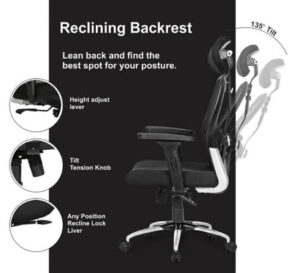
Now, let’s dive into detailed troubleshooting steps:
Check the Tilt Lock
First, locate the tilt lock lever. It’s usually under the seat on the right side. Ensure it’s in the unlocked position. Try leaning back after unlocking it.
Adjust the Tilt Tension
Next, find the tilt tension knob. It’s typically a large knob under the seat. Turn it counterclockwise to decrease tension. This makes it easier to lean back. Adjust gradually until you find the right balance.
Inspect for Damage
Subsequently, examine your chair closely. Look for any visible damage:
– Check the gas lift for leaks or bends
– Inspect the tilt mechanism for cracks or loose parts
– Examine the base for any warping or cracks
If you find damage, contact the manufacturer for replacement parts.
Verify Weight Capacity
Then, check your chair’s weight capacity. You can find this in the user manual or on the manufacturer’s website. If you exceed the limit, consider upgrading to a sturdier chair.
Reassemble if Necessary
If all else fails, disassemble and reassemble your chair. Follow these steps:
1. Take photos of each step for reference
2. Remove the seat from the base
3. Inspect all parts and connections
4. Reassemble following the manual’s instructions
5. Ensure all bolts and screws are tight
Maintenance Tips to Prevent Your Gaming Chair from Not Leaning Back

Prevention is key. Here are some maintenance tips:
Regular Cleaning
Firstly, clean your chair regularly. Use a soft cloth and mild soap. Pay attention to the mechanism areas. Remove dust and debris that could interfere with moving parts.
Lubrication
Secondly, lubricate moving parts periodically. Use a silicone-based lubricant. Apply it to the tilt mechanism and other joints. This reduces wear and keeps the chair functioning smoothly.
Tighten Loose Parts
Thirdly, check for loose screws and bolts monthly. Tighten them as needed. This prevents wobbling and ensures proper function.
Avoid Excessive Force
Moreover, don’t force the chair to recline beyond its limits. This can damage the tilt mechanism. Respect the chair’s design limitations.
Rotate Usage
Additionally, if you have multiple chairs, rotate their usage. This prevents excessive wear on a single chair.
When to Seek Professional Help or Replace Your Chair
Sometimes, DIY solutions aren’t enough. Here’s when to seek help or consider replacement:
Persistent Issues
If your gaming chair is not leaning back despite trying all troubleshooting steps, seek professional help. Contact the manufacturer’s customer service. They may offer repair services or additional guidance.
Out of Warranty
For chairs outside the warranty period, consider a local furniture repair service. They may be able to fix the issue at a reasonable cost.
Extensive Damage
If your chair has extensive damage, replacement might be more cost-effective than repair. Consider upgrading to a newer model with improved features.
Age of the Chair
Chairs over 5 years old may have wear and tear beyond repair. It might be time for an upgrade if you’ve had persistent issues.
Choosing a New Gaming Chair That Leans Back Properly

If you decide to replace your chair, keep these factors in mind:
Quality of Tilt Mechanism
Look for chairs with robust tilt mechanisms. Read reviews focusing on the reclining function. Choose brands known for durability.
Weight Capacity
Select a chair with a weight capacity well above your needs. This ensures optimal function and longevity.
Adjustability Options
Choose a chair with multiple adjustment options. This includes tilt angle, tension, and lock features. More adjustability means better customization.
Warranty Coverage
Opt for chairs with comprehensive warranties. Ensure it covers the tilt mechanism and other moving parts.
Brand Reputation
Research brand reputations. Choose manufacturers known for quality and good customer service.
Conclusion: Solving the Mystery of Why Your Gaming Chair Is Not Leaning Back
In conclusion, a gaming chair not leaning back can be frustrating. However, most issues are solvable with proper troubleshooting. Regular maintenance prevents many problems. When all else fails, don’t hesitate to seek professional help or consider replacement.
Remember, a properly functioning gaming chair enhances your gaming experience. It provides comfort during long sessions. Take care of your chair, and it will take care of you. Happy gaming!
